What is EJS?
EJS is a simple templating language that lets you generate HTML markup with plain JavaScript. In my plain terms EJS stands for “Easy JavaScript”.
What are ESJ Patials
ESJ prtials come in handy when you want to reuse the same HTML across multiple views. If you can think of partials as functions, they make large websites easier to maintain as you don’t have to go and change a piece of text in every page it appears in. Instead, you define that reusable bundle of code in a file andinclude it wherever you need it.
Here’s an HTML example of how to use EJS to include repeatable parts of a site (partials) and pass data to the front end.
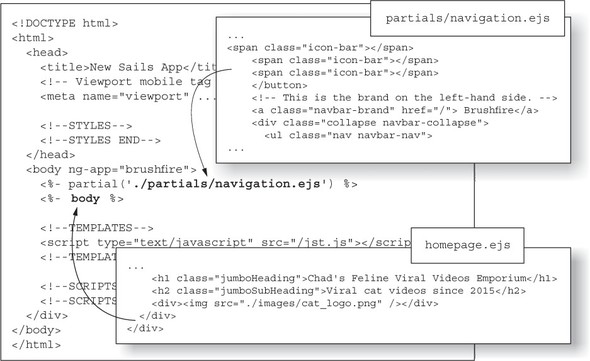
ESJ tags
ESJ uses these tags:
- <% ‘Scriptlet’ tag - for control-flow, no output
- <%_ ‘Whitespace Slurping’ - Scriptlet tag, strips all whitespace before it
- <%= - Outputs the value into the template (HTML escaped)
- <%- - Outputs the unescaped value into the template
- <%# Comment tag - no execution, no output
- <%% - Outputs a literal ‘<%’
- %> - Plain ending tag**
- -%> Trim-mode (‘newline slurp’) tag - trims following newline
- _%> ‘Whitespace Slurping’ - ending tag, removes all whitespace after it
Steps to creating a template using EJS
- Install EJS with NPM install
- create a file strucure with these files:
- views
- partials
- footer.ejs
- head.ejs
- header.ejs
- pages
- index.ejs
- about.ejs
- package.json
- server.js
-
Set up your node in the the package.json file with these requiremens:
- “name”: “node-ejs”,
- “main”: “server.js”,
- “dependencies”:
- “ejs”: “^3.1.5”,
- “express”: “^4.17.1”
- configure dependencies within the server.js file:
- Define application by loading Express, etc.
- Setting the view engine to EJS
- Set res.render() to load the view file
References
- https://www.digitalocean.com/community/tutorials/how-to-use-ejs-to-template-your-node-application
- https://www.youtube.com/watch?v=63IurQvsw9w&list=PL7sCSgsRZ-slYARh3YJIqPGZqtGVqZRGt&index=2
- https://ejs.co/#:~:text=EJS%20is%20a%20simple%20templating,It’s%20just%20plain%20JavaScript.